Cryptopia is a New Zealand-based crypto exchange that enables the buying and selling of cryptocurrencies.
There are 3 properties that make Cryptopia unique. The first is that it has a large number of cryptocurrencies listed on its platform. The exchange currently has over 550 cryptocurrencies listed on its platform, as opposed to the norm of 200. This makes it a good place to buy low-cap coins that would rarely be found on other exchanges.
Its second unique feature is that it is a peer-to-peer exchange. This means that transactions made via Cryptopia do not go through the exchange; rather, you are purchasing directly from other users when you buy. Users create orders and other users fill them.
And finally, Cryptopia has a marketplace that allows users to buy and sell anything using cryptocurrency.
Cryptopia was launched in 2014 by Adam Clark and Rob Dawson. The exchange is registered and based in New Zealand, and fully compliant with New Zealand regulations.
Cryptopia is a crypto-to-crypto exchange and has trading pairs with BTC, USDT, LTC, DOGE, and NZDT. NZDT is a cryptocurrency token released by Cryptopia and tethered to the New Zealand dollar, just like how USDT is tethered to the US dollar.
How to Open an Account on Cryptopia Exchange
Step 1: Register
The first step in using Cryptopia is to register on the platform. Click on “Create an account” on the Cryptopia homepage, as shown below.
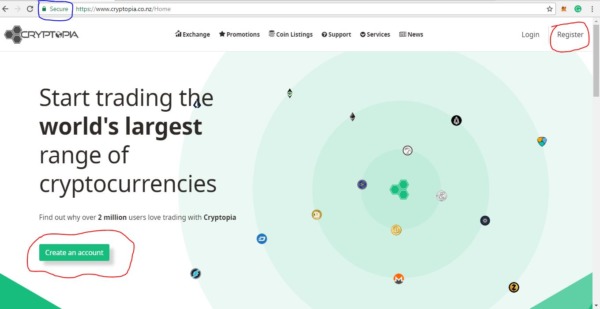
Another option is to use “Register” at the top right corner. Attention should be paid to the address bar of the browser. It is important to check for the secure sign on the address bar (circled in blue) to avoid being scammed.
The registration requires basic information to get started on the exchange. The registration page looks as shown below.
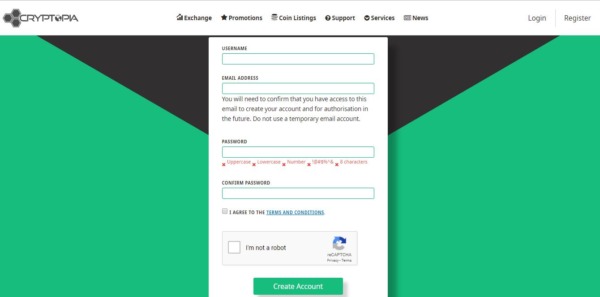
Username, email address, and password are the only requirements for registration. However, once an account has been created, more details about the users can be entered into the platform later on.
The password is expected to be strong, hence the platform requests that the password include lowercase letters, uppercase letters, numbers, a unique character (e.g. @#$%), and a minimum of 8 characters in total. This is to make the password strong enough to prevent hackers from easily guessing it and gaining access to the user’s funds.
When the registration form has been properly filled, the user checks the “I agree” checkbox for the terms and conditions, and takes the reCAPTCHA test. Then the account is created by clicking the link “Create account.”
After that, a confirmation link is sent to the email address that was supplied. That link will confirm the email address for the account, giving that account the first level of verification. Clicking the link in the mailbox will only result in a confirmation message from Cryptopia.
Step 2: Log In and Set Up Your Two-Factor Authentication
To access the account created, the user will need to login.
The “Login” is beside the “Register” on the homepage.
The login page is shown in the figure below.
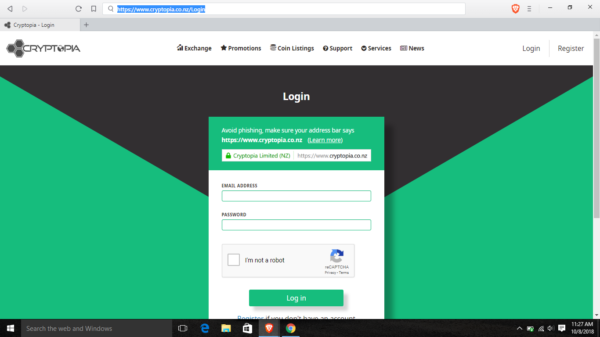
The email and password will grant access to the account created. Immediately after going through the login page, a 6-digit code will be sent to the provided email address. You will be required to write that code in the next webpage that comes up, as shown below.
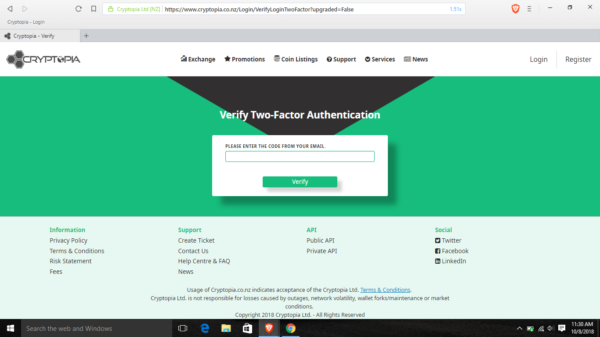
After this verification, then you can have access to your account.
However, before proceeding it is important to activate 2-factor authentication (2FA) via Google Authenticator. The purpose of this is to give the account a proper security measure. The option to do this will immediately pop up as shown below.
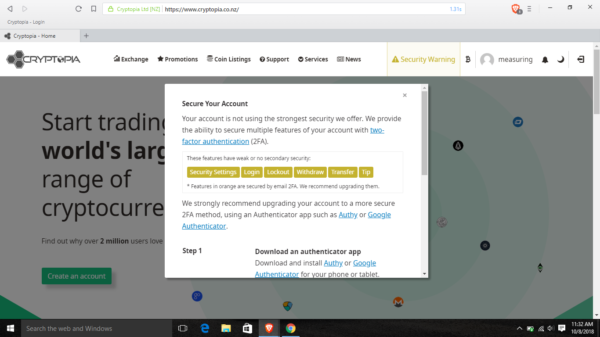
Activating 2FA with Google Authenticator can be done in 3 simple steps. This can be seen in the pop-up dialog box.
First, download and install the Google Authenticator app (available on both Android, iOS, and as a Chrome extension on desktop). If you have already, you can jump to the next step.
The second step is to open your authenticator app and scan the QR code from Cryptopia on your screen. There is also the option of a manual code to activate the authenticator for Cryptopia. When your Cryptopia account is successfully registered on Google Authenticator, a 6-digit code will appear on the app with “Cryptopia” and the account username written in brackets.
The third step is to enter the 6-digit code generated by Google Authenticator into the space provided on the dialog box. With this, the 2-factor authentication with the authenticator app is activated. A unique code will be required each time for login and other desired activities.
An anomaly may happen where the 6-digit code from the authenticator app may be deemed invalid for a while because of time lag. In this case, have patience and wait a few minutes and the code should work even after it has been changed on the authenticator app. However, if a problem persists, be sure to contact Cryptopia support.
How to Deposit Funds on Cryptopia Exchange
To deposit, you have to go to “Deposit,” which can be found in the dropdown list when the cursor is just in front of your username at the top right corner. The deposit page is as shown below.
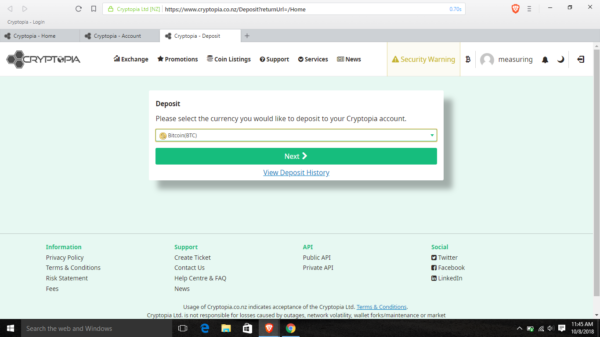
There are various options of coins to choose from through the drop-down.
When you have chosen the cryptocurrency you wish to make your deposit in, then you click “Next.” That takes you to a page with the wallet address for you to send your funds to. (Please note: care must be taken to send the right cryptocurrency to the right address. Also, Cryptopia cannot be used to receive mining rewards.)
How to Trade Cryptocurrencies on Cryptopia Exchange
Once the account is funded, then trading can begin. The exchange page looks as shown below.
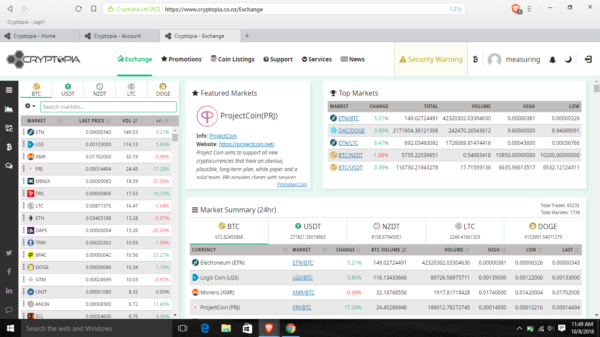
Any desired coin can be traded on the exchange. Considering TRX/BTC as an example, clicking TRX under BTC will bring out the technical details of the TRX/BTC market as shown below.
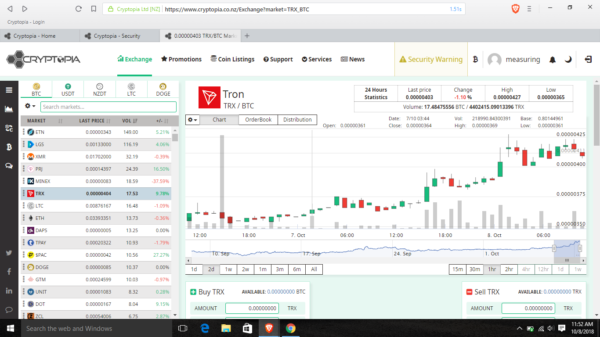
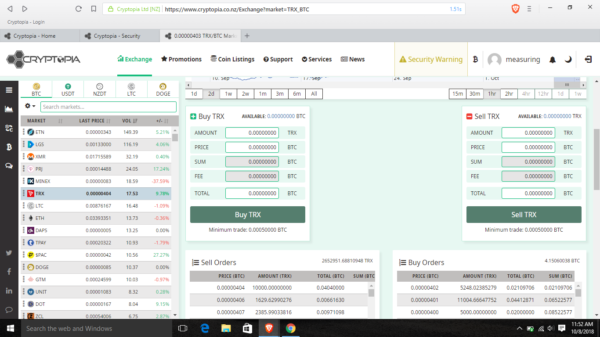
On this page, a user can make an order to buy or sell. Ongoing buy and sell orders from other users can also be seen here.
Cryptopia Fees
There is no deposit fee on Cryptopia. Also, there is no fee for transferring altcoins from one Cryptopia user to another. This is because the coins remain in the Cryptopia wallet, with access to it merely changing from one user to another.
Cryptopia has a trading fee of 0.2%. The withdrawal fee varies based on which cryptocurrency is to be withdrawn. Withdrawal fee for each coin can be seen on Coin Info and going to ‘settings’ under each coin.
Withdrawal Limits on Cryptopia
There are 3 stages of verification which determine the withdrawal limit of a user.
The first stage entails the verification of the email only. Once an account is properly set up as expressed above, the user is already at the first stage of verification. The withdrawal limit for this stage is $5,000 NZD (which is about US$3,200) per 24-hour period.
The second stage of verification involves providing the following: full name, birthday, address, ID, and a photo of yourself holding the ID. This increases the withdrawal limit to $50,000 NZD per 24-hour period.
To activate the third stage, customer support has to be contacted and the user must produce convincing proof as to why they need to withdraw more than $50,000 NZD within 24 hours. This can raise the 24-hour withdrawal limit to $500,000 NZD per 24-hour.
Customer Support on Cryptopia
Cryptopia’s customer support team is present to help users resolve challenges they might have with their accounts or with trading. While the response of the support team may be slow (they state 5 to 15 days is their aim for resolving customer complaints), the online help center is filled with numerous articles that can help clarify myriads of issues.
You can get in touch with Cryptopia via social media platforms and emails. Also, you can chat with other Cryptopia users on the website. They can be of help in many cases.
Other Features of Cryptopia
Aside from being a platform for buying and selling cryptocurrencies, Cryptopia also has the following exciting features:
- Arbitrage: This gives users the ability to view cryptocurrency prices on other exchanges, allowing them to make better trading decisions
- Coin Info: This gives up-to-date information about the coins listed on Cryptopia
- Paytopia: This is a set of products and services offered by Cryptopia. It mostly includes promotional tools for listings on Cryptopia
Is Cryptopia Safe to Use?
Security is the most important thing in crypto. Cryptopia shows they take security seriously by enforcing that users must have strong passwords. Also, Cryptopia encourages 2-factor authentication to secure user account.
Cryptopia is registered as a financial service provider in New Zealand that operates a money or value transfer service. They are compliant with the appropriate regulations of the country.
Cryptopia doesn’t disclose details of how their funds are stored. However, more than 2 million people from around the world use the platform.
Conclusion
Cryptopia is a unique exchange that offers some good value in crypto trading. It gives traders the opportunity to buy into low cap coins with potential for growth. However, it is also tricky to navigate, as users can quote exorbitant prices that gullible users can fall for. The exchange fees are low, but the platform doesn’t have advanced trading features.
At the time of writing, the 24-hour exchange volume of Cryptopia is about $4 million. The exchange hopes to maintain its position as the #1 place to get low cap coins.

