Ontology—the high-performance public multi-chain designed to be a distributed trust collaboration platform—has been churning out updates at breakneck speed this year, and they have yet another release to make their community happy: the official Ontology desktop wallet is now available for Windows and macOS.
On August 8, the Ontology team announced the release of OWallet, which offers users 3 different types of wallets: individual wallets, shared wallets, and Ledger hardware wallet support.
For those interested in downloading and using the new OWallet, Ontology’s announcement has a wonderfully detailed step-by-step guide that will walk you through the process of creating each type of wallet.
The individual OWallet is just your basic wallet that only requires one signature to sign transactions. Here’s a peek at the individual wallet home page, which shows you the wallet address, public key (which can be used for shared wallets), ONT and ONG asset balance, ONT balance price in USD, claimable and unbound ONG balance, transaction history, as well as send and receive functions for MainNet ONT. The UI is clean and simple.
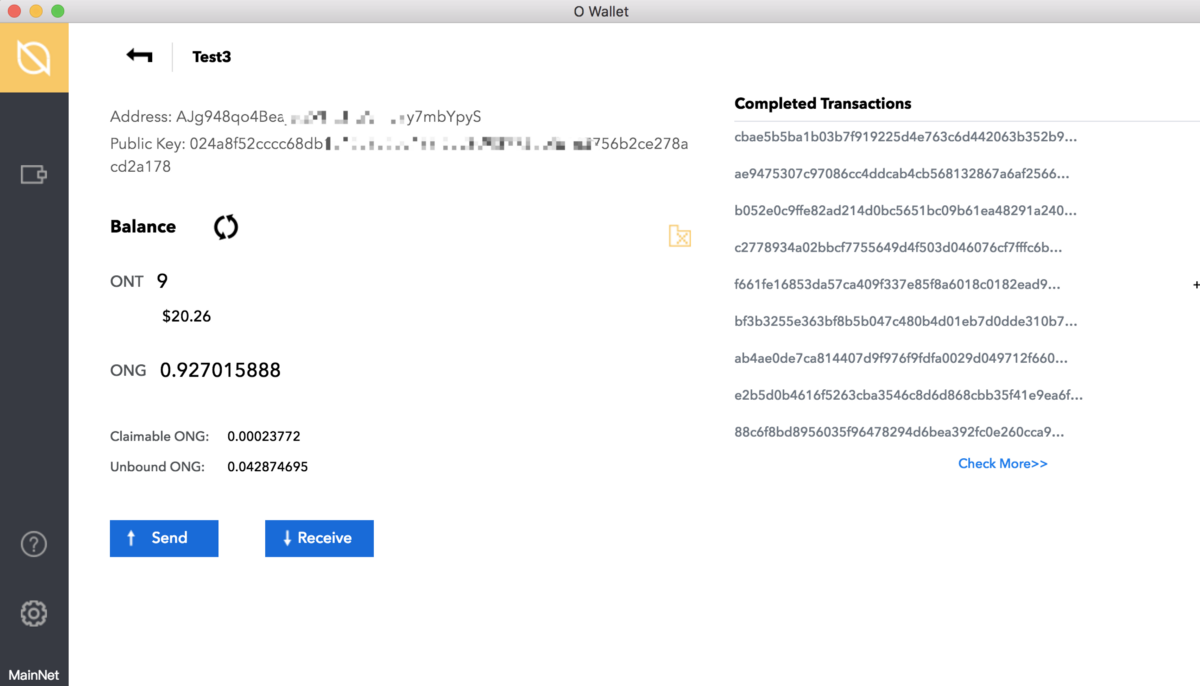
Users may also create a shared wallet, which allows more than one party to access funds and requires multiple signatures to sign transactions. OWallet can support between 2 to 12 copayers on a single shared wallet. Each copayer has their own corresponding key to access the shared wallet.
Upon creation of a shared wallet, users can customize the transaction rules for the shared wallet participants—that is, how many users are required to cosign before a transaction is allowed to occur.
As you can see, the home page interface for shared wallets is quite similar, but also includes the shared wallet rule, the name of the participants and their individual wallet addresses, as well as pending transaction information.
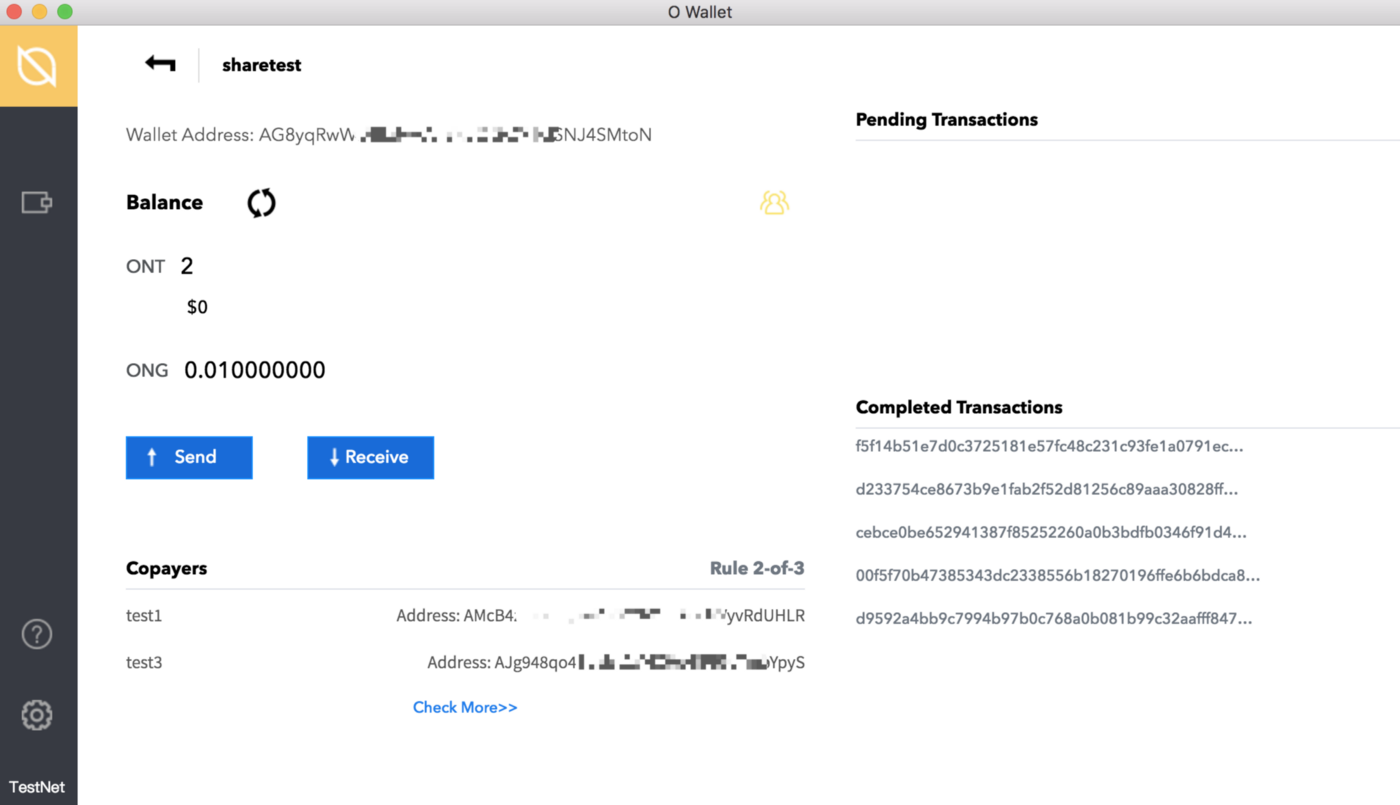
Ontology’s announcement also includes information about setting up the OWallet with your Ledger Nano S. If that’s not enough, Ledger has created a step-by-step guide as well.
It is important to note that the current version of Ontology’s OWallet does not support the NEP-5/MainNet token swap. However, the team has stated that the next version of OWallet will support this token swap.
You may now download your own desktop OWallet over at Ontology’s GitHub.

